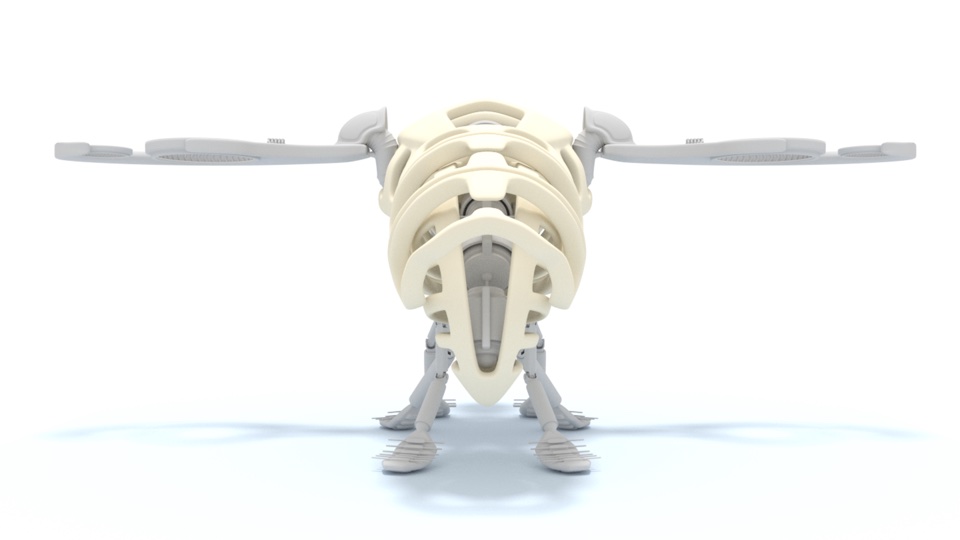Insectoid Mechimals
Dragonfly
Left : 3rd revisit of this mech/robot insect (2023)
For this render, first the mesh had to be cleaned up as it lacked symmetry and had multiple overlapping/intersecting faces. Looking at reference images of dragonflies in nature I decided to change the colour from orange to blue, additionally I decided to take it out of a lab setting and place it into nature to give it a better sense of scale.
The tree stump is a paid asset from Poligon and the background is a hdr image of Epping Forest by Andreas Mischok from Poly Haven
Above : Sketches, Progress and Older renders of the DragonFlyer.
This machine dragonfly was one of the earlier mechimals that I created (2017) and at that time other than the water globe it was placed against a white background. This was ok when I was including a set of the different views in the main image, but when I revisited the render (blender version 2.79) I wanted to focus on the dragonfly itself and so I added an environment of a simple science lab layout.
The materials for this render also use the (at time of writing) experimental new ‘principled’ shader added to blender in 2.79 (release candidate version). There are the usual metal materials used, but this also uses a couple of metallic car paint materials, which now make use of the clearcoat setting in the new shader.
The water globe uses a tinted ‘glass’ shader with a bump displacement controlled by a Musgrave texture. The other non standard material is used in the wing rotors and is a blackbody material set to a temperature range of1000 - 2000c, with a slight glow added to it post render.
Below : Side image of finished model, slightly posed
Flybot
Come fly with me
If I’m remembering correctly this was the second mechimal I created (mech-bee, being the first) and was a case of the name popping into my head and then designing around it.
The inner part of the thorax was modelled around various images of engine parts, whereas the head was more based around an actual blue bottle head but mechanised.
Around these inner parts I modelled solid shapes that fit more or less snuggly around the body and head, but also kept the general insect look, once happy with the shape I cut away sections of them to create 2D shells which I then added a solidify modifier to transform them into 3D structures. The abdomen was took the reverse approach whereby I modelled the outer form first and then adding a mechanical inner structure to it.
The legs are pretty much just pipes and ball sockets, they were moved into position with an armature but the blue bottle itself is not really rigged and the legs themselves are mirrored so only one side has articulation, the feet are modelled more closely to fly feet.
The wings loosely follow the outline of fly wings but are more just sci-fi propellor-jet things.
I quite like the gallery images which have just the two material colours showing the inner and outer structures as it reminds me a bit of the wooden dinosaur kits I built now and again when I was younger.
All the materials in the main image have also been reworked using the new (at time or writing) principled shader in blender 2.79, with the body having a lighter blue colour merging into a darker blue controlled by a vertex paint map. Additionally the fly was originally just standing on a white surface surrounded by a shallow ring, but for this re-worked version I copied across the ‘lab’ scene from Dragonfly and modified the platform a little.
Firefly
This was me being lazy, I wanted to create a firefly but didn’t want to model a new insect (even though firefly and blue bottle flies are not the same shape) so I basically re-textured the electric blue bottle model. No changes were made to the actual mesh, though I did add an emission shader to the abdomen section.
Stinger
Stinger is based on a wasp, not overly keen on wasps to be honest
The branch in this picture was created by switching between curve and mesh objects,
Step 1 : create a curve in a branch shape and give it a Depth
Step 2 : convert the curve to a mesh and give it a thickness (growing outwards)
Step 3 : duplicate the branch mesh, remove the thickness, add a sub-surf modifier and in edit mode, select all the faces and then delete ‘only faces’ so that you are left with the wire frame of the branch
Step 4 : convert it back to a curve.
Step 5 : apply a depth to this new curve object and then convert back to a mesh, this creates a curvy lattice
Step 6 : back to the main branch, delete some of the faces so that the underlying lattice can be seen.
The flower was created using a different method to the branch
Step 1 : add a sphere and give it a sub-surf modifier
Step 2 : distort the sphere into an egg shape and add a rotation to the mesh using proportional editing
Step 3 : create an inset for each face of the sphere and delete the inner face of each inset
Step 4 : add (and applied) a thickness modifier to the mesh
The sky was created with a procedural setup based on the one in the Sardi Pax Giant’s causeway tutorial.
The branch material was a combination of a brushed metal and a rust material mixed together using a noise texture.
The mech wasp (stinger) was pretty straight forward and is pretty much just a bunch of hardbody objects put together, looking through my various blend files for this it seems that I didn’t use an armature for manipulating the legs or tail which seems kind of limiting, (might change that at some point).
Schmecheling
I’m a beautiful butterfly
Butterflies are simple, I can make a mech butterfly in no time . . . yeah not so much.
The initial part I started working on was the Abdomen, but my first attempts were just too organic insect and not enough mech insect, then it became more mech but moved too far away from the butterfly appearance, finally to get something that felt right I moved away from reference images and relied more on ‘sketching’ and tweaking in 3D.
Next up was the Thorax, this was more easy to get to the point where I was happy with it, form wise it is quite similar to the dragonfly thorax, the base mesh used for it was actually a ico sphere instead of the usual sphererised cube. While experimenting I did like the look of the thorax when I extruded the individual faces but felt it wasn’t a fit for this mechimal, something to keep in mind for a future project though.
The head was pretty straight forward as I’d decided earlier on to not try and mimic a butterfly head and instead went for a more security camera type form. Alot of the reference images for security cameras seemed to have antenna, which in a nod to the butterfly head here are replaced by the butterfly proboscis.
The next challenge was the wings, my initial concept wanted to have fixed rear wings and more ornithopter type front wings, but solid wings just looked bulky and wrong, I then tried cutting holes in the wings but again it just didn’t look right. After sleeping on it I took a different approach, instead of solid wings I switched to a wing frame (made using curves converted to mesh), with this frame holding the standard fallback of sci-fi hover disk things.
The bulk of the body just uses a black metallic shader with a couple of other areas highlighted with slightly different metallics for some contrast. For the coloured areas I started with quite a wide range of colours, but this got a bit messy so I cut back on the range of colours to stick to a more blue/green scheme (with a couple of red patches). The blue/green fade on the ‘wings’ is controlled with a vertex paint map and the hover disk tops use a shader I created for an eyeris.
The lightening and glowing red sections (and the camera eye) use blackbody heat nodes mixed with the emission node to control the colour, with a blur added to them later in compositing.
While trying various lighting setups I found a setup which projected a shadow onto the landing pad the schmecherling is sitting on which I really liked, so most of the tweaking after this point was to get a lighting level that kept the shadow but was dark enough for the lighting to still show up nicely.
Ladybird Beetle-Mech
Can’t beet this
Wanted to create a mechimal based on a ladybird, couldn’t think of a way of morphing ladybird into some sort of machine word so just added beetle-mech to it.
I knew early on that I wanted to animate this, in order to prevent the procedural pattern from deforming when the wings extend or retract this is one of the few models where I have used UV coordinates instead of just the object coordinates.
The material uses a Musgrave texture passed through a colourRamp node, with a mapping node to control the size and position of the dots, additionally normally the metallic setting would be 0 or 1, but I found for this material it looked best when set to 0.5.
In a change from recent works I’ve moved this mechimal out of the ‘lab’, I also decided to instead of using glowing ring sci-fi engines to model more conventional engines.
Beetle Mech
Rhino what you mean
Based this little fella on a Rhino Beetle, my strategy for deciding where to start this project was as cunning as it is simple, I basically ‘started’ in a bunch of different places until I found the right one. In hindsight as the horn is the most prominent feature of the head and beetle as a whole should have made it the obvious place to start.
I also tweaked my workflow with this project, previously I would complete a section (a body section for instance) before moving to the next section, this time though I worked on a section until it was becoming problematic then instead of trying to force my way through this I instead moved onto a different section. This resulted in bouncing around the project a fair bit, but did diminish the frustration of creative blocks.
As can be seen in the gallery images as well a lesson I learned a while back is that sometimes it makes more sense to just restart a section of the project instead of trying to make what isn’t working work, think I restarted the head about three or four times.
Material wise I originally gave the beetle a shiny black material, which looked ok but obscured some of the details, so I modified this to a more blue colouring (going back and forth between various levels of darkness). Later I made a duplicate of this material but then added a displacement to it and added this to various sections of the beetle to give the overall structure a few more points of interest.
Motor-Boatman
Row row row your bug
As with many of my projects this mechimal went through a couple of variations in the body shape before I created one that I was happy with (one variation in below gallery)
The blue ‘windows’ on the outer shell are solar panels and to date is the only one of the mechmals to use a renewable energy source
As with real water boatmen (Notonecta glauca not Corixidae) this little mechimal is meant to glide across the waters surface or just beneath it without breaking the water tension, and in this instance is propelled by two rear engines.
most of the materials used are simple metallic setups, the solar panels use the brick texture and some distortion to create the impression of inlaid wires in them.
Mech-Bee
Friendlier than the ones in ‘Hated in the nation’
This is the first mech animal that I created and was largely born out of just experimenting with the solidify modifier, deleting and extruding faces.
The body was created in sections that were constructed by adding a sphere, insetting and deleting faces and then adding (applying) a solidifier modifier and then in selected places using the ‘region(vertex normals)’ extrusion method, then all rounded off with a subdivision surface modifier.
Rather than try to animate or show moving wings I opted for a sort of sci-fi vertical engine thing that glows, something that I continue(d) to use for other mechimals. For the legs I opted for a fixed structure similar to the landing supports on some helicopters, mostly out of laziness.
The water was added as when the mech-bee was just against a white background it looked a little boring. The water was created by adding and subdividing a plane, then once it has sufficient divisions a randomise deform was added to create waves, again all topped off with a subsurface modifier.
The water material is a basic glossy / defuse shader mix, with the colour for the diffuse shader being made with a colour ramp node of various blues controlled with a noise texture.
The mech-bee’s body uses a material that tries to mimic a ceramic glaze, using a Voronoi and Noise texture to created the cracked surface pattern as well as a subsurface scattering node.